Community Plugin
View plugin on GitHubgatsby-remark-vscode-embed
A Gatsby remark plugin to insert an embedded component for VS Code Extensions when you create a link in a markdown file that links to the VS Marketplace.
Here’s an example outputted component with the GitLens extension. Do note it still is a clickable component that will link to the marketplace for said extension.
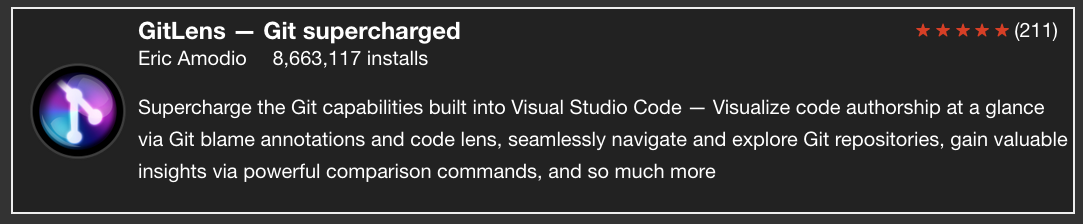
Usage
download the package from npm
npm install gatsby-remark-vscode-embedand add it as a plugin to gatsby-transformer-remark in your gatsby-config.js file
{
resolve: 'gatsby-transformer-remark',
options: {
plugins: [
'gatsby-remark-vscode-embed'
]
}
}Styling
By default, you can style the HTML generated through this plugin by default however you wish, but I have bundled some default styles in the package. To use them, in the file which you render your markdown, import the following file:
import 'gatsby-remark-vscode-embed/style.css'