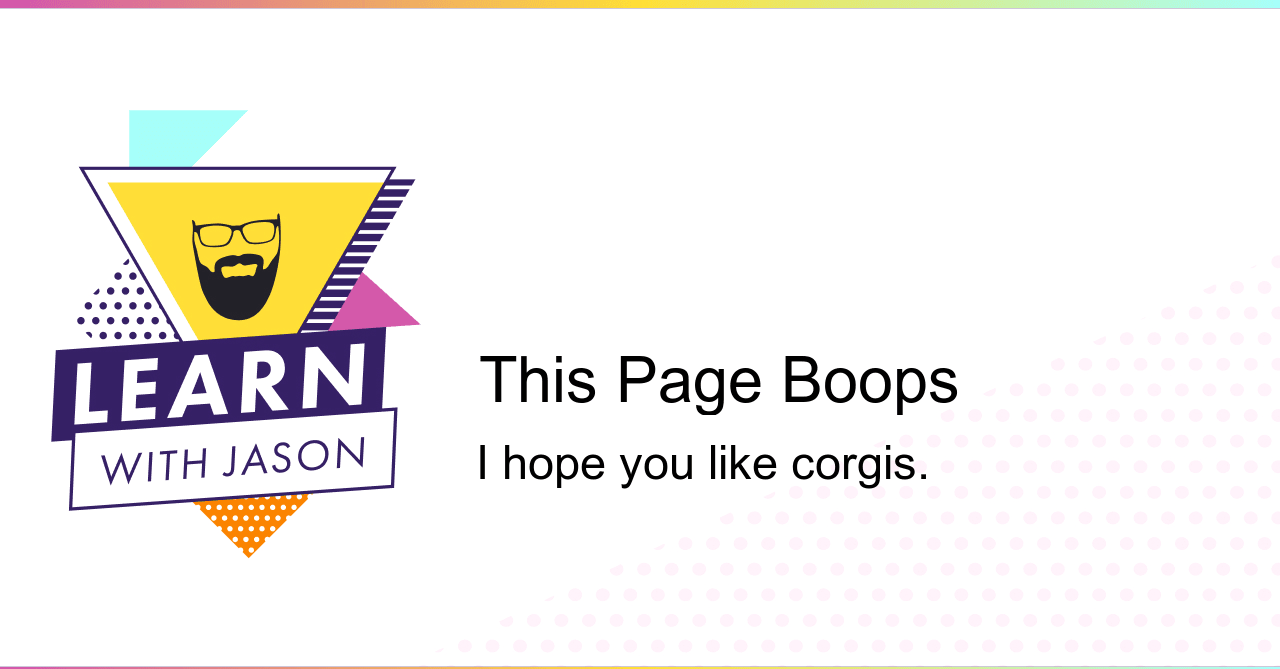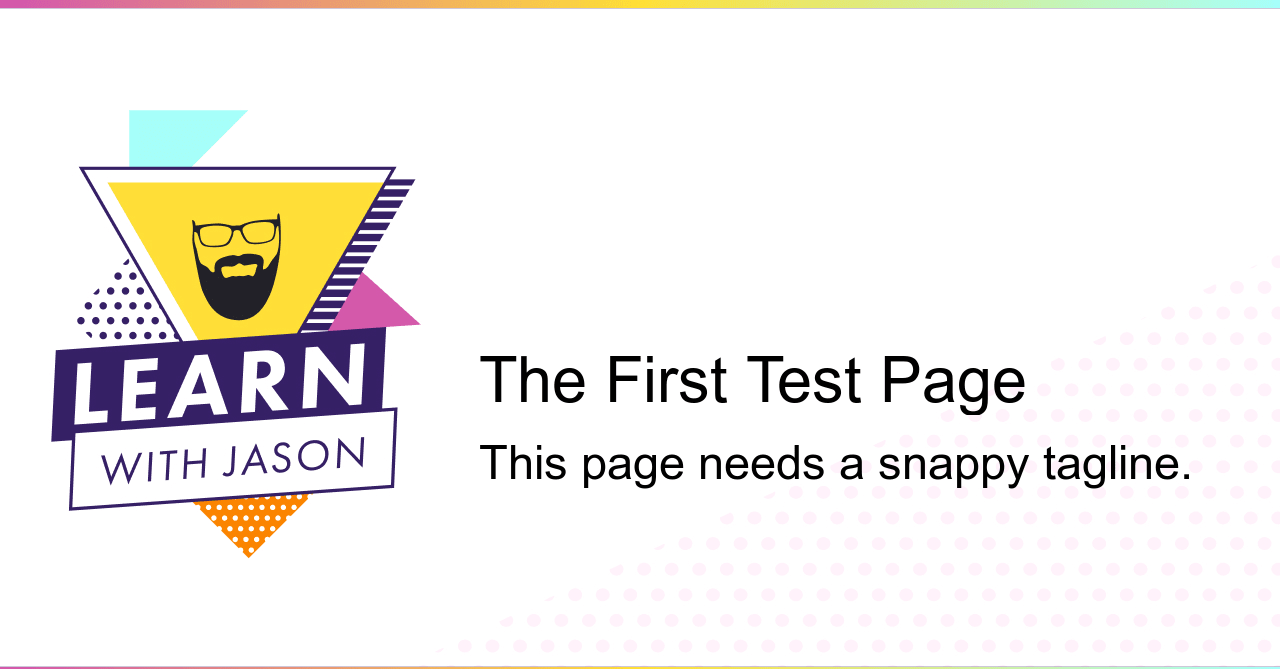gatsby-plugin-cloudinary-social-cards
Add social sharing cards to your Gatsby sites using Cloudinary!
This plugin will:
- Look for a template image in your repo
- Upload that template to your Cloudinary account
- Automatically create social media sharing images with the title (and optional tagline) of your post
Installation
# install the plugin and its peer dependencies
npm install gatsby-plugin-cloudinary-social-cards react-helmet gatsby-plugin-react-helmetCreate a new API key and secret in your Cloudinary console and set the following environment variables (create a file called .env locally):
CLOUDINARY_API_KEY=<your API key>
CLOUDINARY_API_SECRET=<your API secret>Next, configure the plugin in your gatsby-config.js:
require('dotenv').config();
module.exports = {
plugins: [
'gatsby-plugin-react-helmet',
{
resolve: 'gatsby-plugin-cloudinary-social-cards',
options: {
cloudName: 'jlengstorf',
apiKey: process.env.CLOUDINARY_API_KEY,
apiSecret: process.env.CLOUDINARY_API_SECRET,
imageTemplate: 'src/assets/social-card-template.jpg',
},
},
],
};Configuration
| Option | Required | Default | Description |
|---|---|---|---|
cloudName |
true |
Your Cloudinary cloud name (usually your account name). | |
apiKey |
true |
Your Cloudinary API key (get one here). | |
apiSecret |
true |
Your Cloudinary API secret (get one here). | |
imageTemplate |
true |
Path to the social card image template. This should be a local file in your repo. | |
uploadFolder |
null |
Optional subfolder where the template should be uploaded in your Cloudinary account. | |
imageOptions |
{} |
Additional settings for your template image. |
If you need a template, I wrote a post on creating a social sharing template image.
imageOptions
The options passed in imageOptions can be any of the available options for the @jlengstorf/get-share-image utility.
NOTE: The
cloudName,apiKey,apiSecret,title,tagline, andimagePublicIDsettings will be overridden by the settings in the plugin.
Usage
There are two ways to use this plugin:
- Import the
GatsbySocialImagecomponent - Use the
getSocialCardGraphQL query
Import the GatsbySocialImage component
In most cases, the easiest solution is to use the built-in React component:
import React from 'react';
import { Helmet } from 'react-helmet';
import { GatsbySocialImage } from 'gatsby-plugin-cloudinary-social-cards';
export default () => {
const title = 'This Page Boops';
const tagline = 'I hope you like corgis.';
return (
<>
<Helmet>
<title>{title}</title>
</Helmet>
<GatsbySocialImage title={title} tagline={tagline} />
<h1>{title}</h1>
<p>{tagline}</p>
</>
);
};The component adds an og:image meta tag to the page:
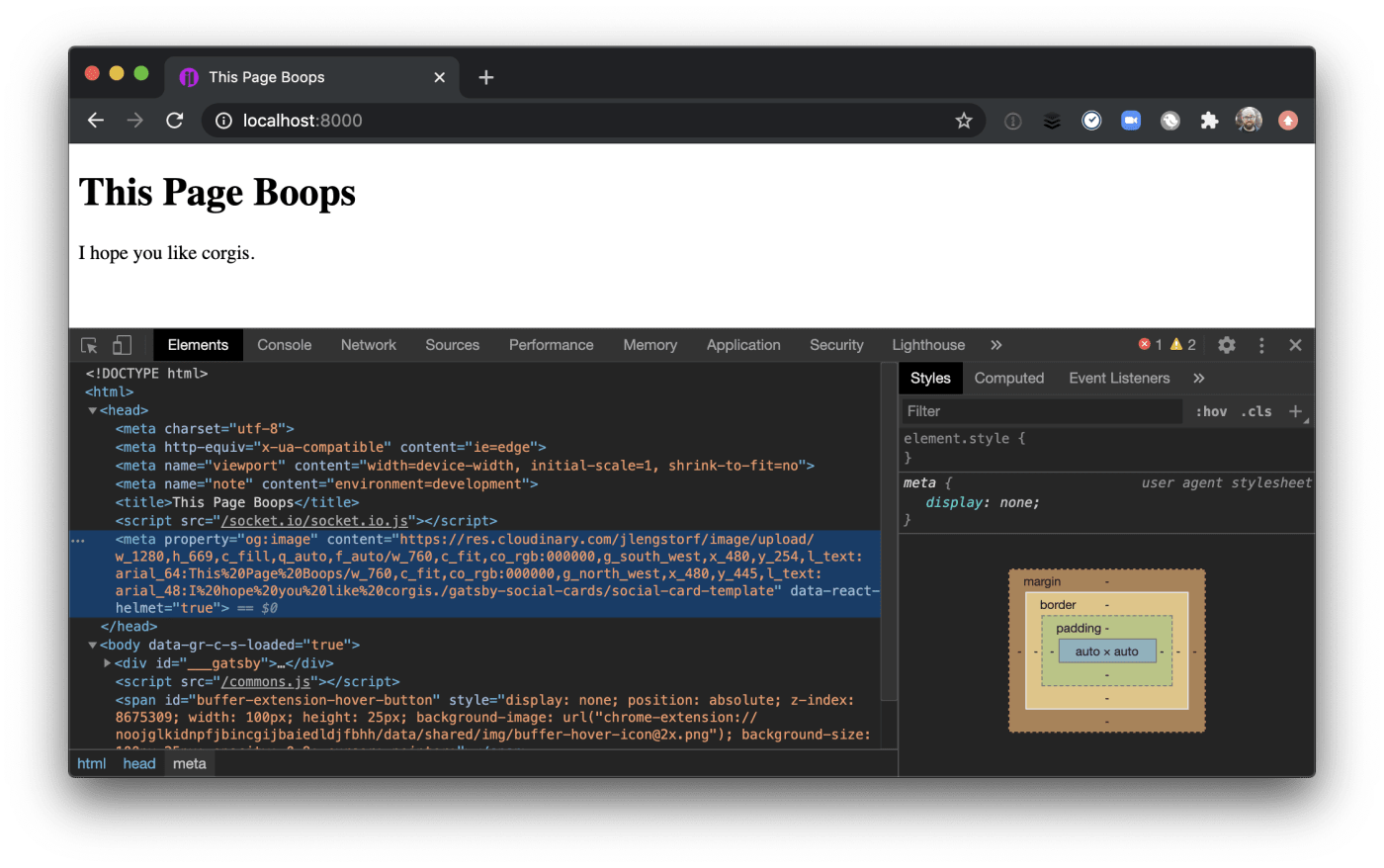
The generated social card looks like this:
Use the getSocialCard GraphQL query
You can also query for the image URL, which is an alternative for dynamically generated pages.
In gatsby-node.js:
const pages = [
{
path: '/test1',
title: 'The First Test Page',
tagline: 'This page needs a snappy tagline.',
},
{
path: '/test2',
title: 'Another Test Page',
},
];
exports.createPages = ({ actions }) => {
pages.forEach((page) => {
actions.createPage({
path: page.path,
component: require.resolve('./src/templates/dynamic.js'),
context: {
title: page.title,
tagline: page.tagline,
},
});
});
};in src/templates/dynamic.js:
import React from 'react';
import { graphql } from 'gatsby';
import { Helmet } from 'react-helmet';
export const query = graphql`
query($title: String!, $tagline: String) {
getSocialCard(title: $title, tagline: $tagline) {
url
}
}
`;
export default ({ data, pageContext: { title } }) => {
return (
<>
<Helmet>
<title>{title}</title>
<meta property="og:image" content={data.getSocialCard.url} />
</Helmet>
<h1>{title}</h1>
</>
);
};The page will have the meta tag added like so:

The generated card looks like this: