@tenpamk2/gatsby-theme-figure-blog
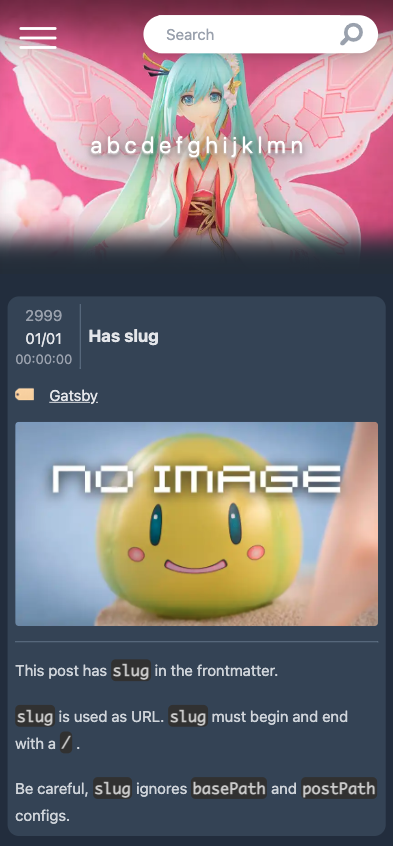
The blogging theme that is suitable for Bishoujo Figure photographs. You can start your own bishoujo figure review blog right now❗
Demo
My blog
Features
- Make your photos look as large as possible.
- Responsive
- Hero image
- If it’s portrait, focus (crop) on the top side. Since the figure’s face is often there❗
- Generate post title from filename
- Pure Markdown not MDX
- Special hooks
- Code highlighting by Prism.js
- Dark mode only
- Tags, archives pages
- Cards layout support in tags and archives page
- Pagination
- Debug page
- Tailwind CSS
- Partial locale support by
Intl
Installation
npm install @tenpamk2/gatsby-theme-figure-blogThis theme use Tailwind CSS, so you need to set up plugin options and create the some file. You don’t need to install each package since this theme specifies them as dependencies.
Enable PostCSS plugin.
plugins: [
"gatsby-plugin-postcss",
]Create postcss.config.js in the top directory of your project.
module.exports = {
plugins: {
tailwindcss: {},
autoprefixer: {},
},
};Create tailwind.config.js in the top directory of your project.
Change the content options as you like.
const defaultOptions = require(`@tenpamk2/gatsby-theme-figure-blog/tailwind.config.js`);
/** @type {import('tailwindcss').Config} */
module.exports = {
...defaultOptions,
...{
content: [
...defaultOptions.content,
`./src/**/*.{js,jsx,mjs,ts,tsx}` // Change this as you like.
],
},
};Create src/styles/global.css .
@tailwind base;
@tailwind components;
@tailwind utilities;Add import in gatsby-browser.js .
import "./src/styles/global.css";It’s over❗
Install as a starter
npx gatsby new gatsby-starter-figure-blog https://github.com/tenpaMk2/gatsby-starter-figure-blogNot supported
RSS Feed
This theme does not generate RSS feed. Use gatsby-plugin-feed .
This theme provides posts information ( MarkdownPost nodes ) by GraphQL.
It has helpful fields for RSS ( rssContentEncoded and rssDescription ).
They can be used in gatsby-plugin-feed options as follows.
{
// See [gatsby-plugin-feed doc](https://www.gatsbyjs.com/plugins/gatsby-plugin-feed/) .
resolve: `gatsby-plugin-feed`,
options: {
query: `
{
site {
siteMetadata {
# All fields are pass through as \`feedOptions\` .
title # This is overwritten by \`title\` of \`feeds\` .
description
siteUrl
site_url: siteUrl
}
}
}
`,
feeds: [
{
serialize: ({ query: { site, allMarkdownPost } }) =>
allMarkdownPost.nodes.map(
({ date, rssContentEncoded, rssDescription, slug, title }) => ({
date,
title,
description: rssDescription,
url: new URL(slug, site.siteMetadata.siteUrl).href, // Unlike Gatsby, URL must be percent-encoded in RSS.
custom_elements: [{ "content:encoded": rssContentEncoded }],
})
),
query: `
{
allMarkdownPost(limit: 20, sort: {date: DESC}) {
nodes {
date
rssContentEncoded
rssDescription
slug
title
}
}
}
`,
output: "/rss.xml",
title: "Your site's RSS feed | All",
},
],
},
},Favicons
This theme does not generate favicons and insert <link rel="icon"> tags.
Use gatsby-plugin-manifest .
Google analytics
This theme does not embed gtag. Use gatsby-plugin-google-gtag .
Comment section in posts
This theme does not have comment section.
Special hooks
Some Markdown under special conditions are converted to special components.
Post link cards of internal links
Convert an internal link to a post-link-card. The card has hero-image of linked post (or page), so looks so good❗
For example, when you write the following Markdown,
Link card test.
[Portrait test](/test-posts/hero-image-portrait-1/)you will get the following post-link-card.
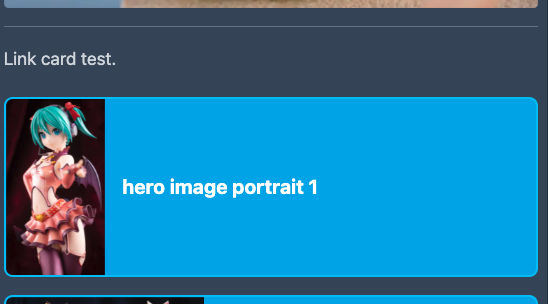 ;
;
This hook works under the following conditions.
- The link is internal-link, not external-link.
- The link is at the top level.
- For example, the link in the blockquote does not converted.
- The link is the only element in the paragraph.
- For example, the link on the next line of text will not be converted.
- The link is not an image link.
Image compare slider
Convert 2 images to image-compare-slider by react-compare-slider . This is very helpful when you want to show interactive compare slider for your site visitors❗
For example, when you write the following Markdown,

you will get the following image-compare-slider.
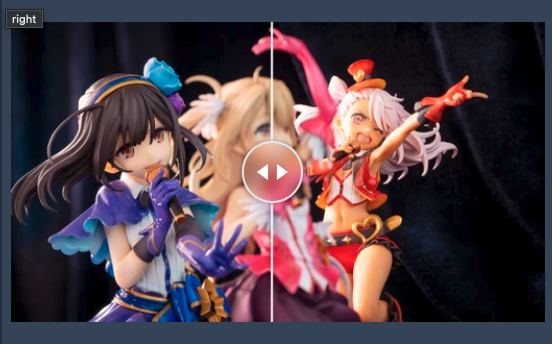 ;
;
This hook works under the following conditions.
- The title of images starts with
leftorright. - Both images are at the top level.
- Both images are in the same paragraph.
- This means that you cannot insert blank lines between both images in Markdown.
Usage
siteMetadata
| Key | example | Description |
|---|---|---|
title |
'My Blog' |
Title of your blog. |
description |
'The blog about japanese figure!!' |
Description of your blog. |
siteUrl |
'https://your-blog.com' |
Origin of your blog. Do not end with / . |
author.name |
'your name' |
Author name. This is shown in bio sidebar. |
author.summary |
'I'm a software engineer in Japan.' |
Author summary. This is shown in bio sidebar. |
social.twitter |
'@youraccount' |
Twitter acount. Leave it '' if not needed. |
social.instagram |
'your_account' |
Instagram acount. Leave it '' if not needed. |
social.github |
'yourAccount' |
GitHub acount. Leave it '' if not needed. |
menuLinks |
[...] |
Menu links in nav-bar at top in header. |
menuLinks[].name |
'About' |
Link text. |
menuLinks[].link |
'/about/' |
Link. |
Theme options
| Key | Default Value | Description |
|---|---|---|
archivesPath |
'archives' |
URL for the archives pages. |
basePath |
'base' |
Root url for the theme. |
cardsPerPage |
12 |
The number of cards in 1 page. |
debugPath |
'debug' |
URL for the debug page. |
descriptionPrunedLength |
128 |
The prune length of description (excerpt). |
descriptionTruncate |
false |
Truncate texts of the description. |
externalLinks |
[] |
External link lists info for sidebar. |
externalLinks[].name |
- | External link text. |
externalLinks[].url |
- | External link. |
intlYear |
{ year: 'numeric' } |
Intl.DateTimeFormat options for year. |
intlYearAndMonth |
{ year: 'numeric', month: 'short' } |
Intl.DateTimeFormat options for year and month. |
intlMonth |
{ month: 'short' } |
Intl.DateTimeFormat options for month. |
intlMonthAndDate |
{ month: 'short', day: 'numeric'} |
Intl.DateTimeFormat options for month and date. |
intlTime |
{ timeStyle: 'short', hour12: false} |
Intl.DateTimeFormat options for time. |
locale |
'en-US' |
Locale.See MDN . |
pagesPath |
'pages' |
URL for the pagination after 2nd pages. |
postPath |
'post' |
URL for the post page. |
postsPerPage |
6 |
The number of posts in 1 page at main page. |
rssNeedFullContent |
false |
Contain full content into the field of MarkdownPost.rssContentEncoded for RSS. |
rssPruneLength |
128 |
The prune length of the field of MarkdownPost.rssDescription for RSS. |
rssTruncate |
false |
Truncate texts of the field of MarkdownPost.rssContentEncoded and MarkdownPost.rssDescription for RSS. |
tagsPath |
'tags' |
URL for the tags page. |
options*** |
- | Plugin options. Do not set unless you understand what you are doing. |
optionsGatsbyRemarkImages |
(See gatsby-config.mjs ) | gatsby-remark-images options. You can change image quality , max-width or etcetc. |
optionsGatsbyTransformerRemark |
(See gatsby-config.mjs ) | gatsby-transformer-remark options. You can change excerpt_separator . |
MarkdownPost and MarkdownPage
You can create 2 types page from Markdown.
MarkdownPost page is for a post page. You can create it by placing your markdown in the following directory.
content/posts/post-title.md- URL:
/post-title/
- URL:
content/posts/your/post/title/index.md- URL:
/your/post/title/
- URL:
MarkdownPage page is for a static page. You can create it by placing your markdown in the following directory.
content/pages/page-title.md- URL:
/page-title/
- URL:
content/pages/your/page/title/index.md- URL:
/your/page/title/
- URL:
Frontmatter
All keys of frontmatter are optional.
| Key | MarkdownPost | MarkdownPage | Description |
|---|---|---|---|
slug |
O | O | Root relative URL of the page. If omitted, it is determined by file path. |
title |
O | O | Page title. If omitted, it is determined by filename. |
canonicalUrl |
O | O | Canonical URL (absolute URL). If omitted, it is determined by slug . |
heroImage |
O | O | Relative path to hero image. If omitted, default no-image image is used. |
heroImageAlt |
O | O | Alt text for hero image. |
isNSFW |
O | O | If it’s true , the post is rated as adult content for Google. |
tags |
O | - | Array of tags. |
date |
O | - | Date. YAML date format is recommended such as 2023-04-01 23:30:00+9 . |
Example usage
See gatsby-config.mjs of example or Markdowns.
Change header image
Place your image at static/header.webp .
Change bio image
Place your image at src/@tenpamk2/gatsby-theme-figure-blog/images/bio.svg .
Or, you can do
shadowing
by creating a customized bio-icon.js and placing it at src/@tenpamk2/gatsby-theme-figure-blog/components/bio-icon.js .
Change placeholder image(no-image image)
Place your image at src/@tenpamk2/gatsby-theme-figure-blog/images/no-image.png .
Resolution should be 800 x 450.
If you want to use other resolution,
shadow the seo.js and change the resolution settings for OGP.
import noImage from "../images/no-image.png";
const Seo = ({
// ...
image: {
src: imageSrc,
width: imageWidth,
height: imageHeight,
alt: imageAlt,
} = {
src: noImage,
width: 800,
height: 450,
alt: `no image`,
},
// ...
}) => {
// ...
}Change code syntax highlight theme
Import your favorite Prism.js theme in gatsby-browser.js .
// See [gatsby-remark-prismjs](https://www.gatsbyjs.com/plugins/gatsby-remark-prismjs/) .
import "prismjs/themes/prism-tomorrow.css";Change Markdown style
This theme uses @tailwindcss/typography for Markdown styling.
If you want to change the style, override typography option in your tailwind.config.js .
See tailwind.config.js of this theme
Credits
| Item | Link |
|---|---|
| Magnifying Glass SVG Vector | Icooon Mono in SVG Repo |
| Twitter Boxed SVG Vector | instructure-ui in SVG Repo |
| Github SVG Vector | scarlab in SVG Repo |
| Instagram SVG Vector | Iconsax in SVG Repo |
| Menu SVG Vector | Iconsax in SVG Repo |
| Close Circle SVG Vector | Iconsax in SVG Repo |